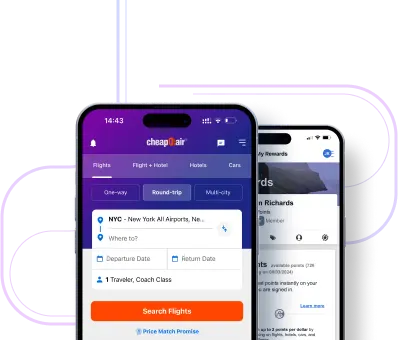Sample Airfare Deals*
- All
- One Way
- Round Trip
* All fares above were last found on: July 05, 2025 at 02:00 AM. Fares are one way or round trip as indicated aboveround trip. Fares incl. all fuel surcharges, taxes & fees and our service fees. Displayed fares are based on historical data, are subject to change and cannot be guaranteed at the time of booking. See all booking terms and conditions. Ref:202507~Ref:NebGMw909ESIHY2duZIG2A